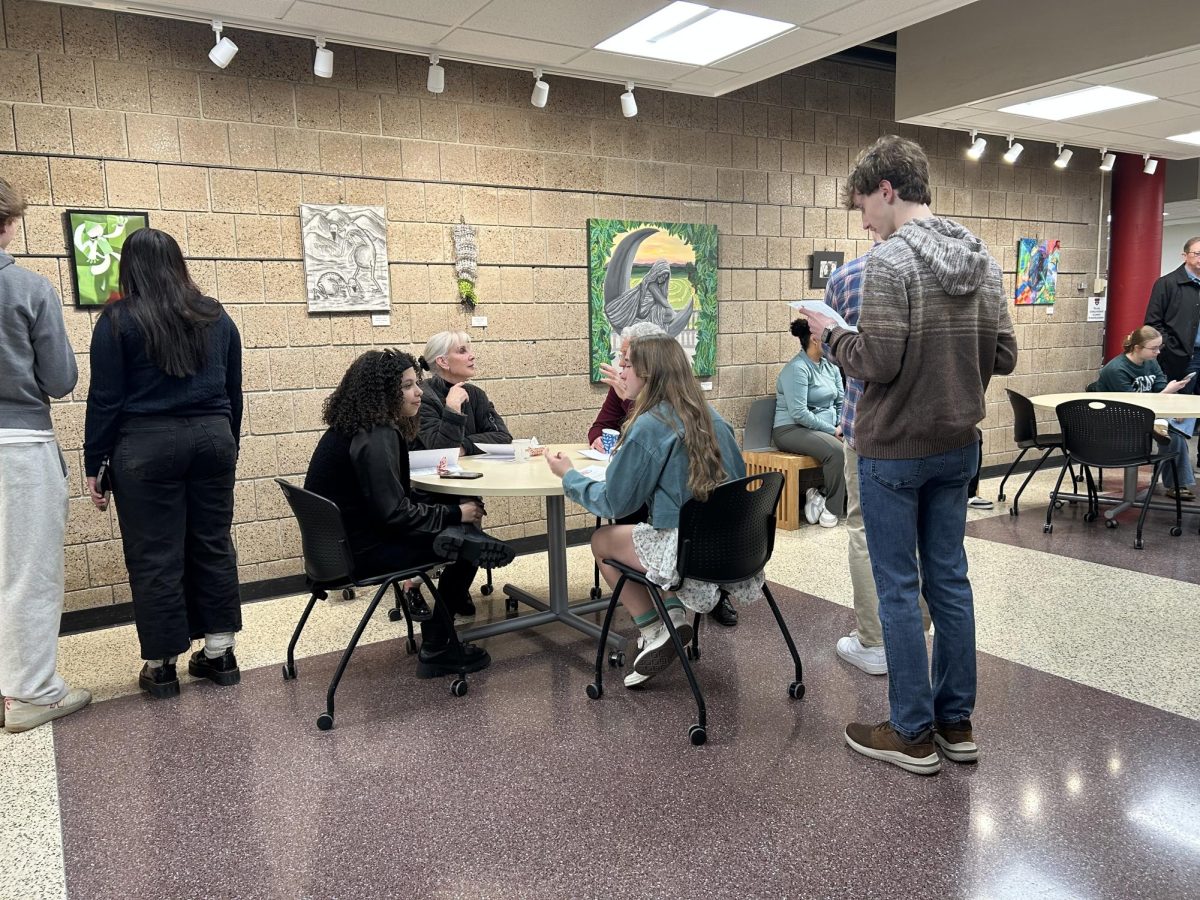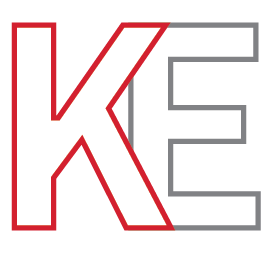BSM Computer Restrictions Received Mixed Reviews From Students and Teachers Alike
BSM has blocked more websites this year proving to be a frustration among students.
While attending Benilde-St. Margaret’s, all students are given a computer for school and personal use. Computer restrictions can be one of the biggest issues that students and teachers have to manage.
Deciding where computer restrictions should be placed can be a difficult task so administrators use a variety of strategies. “Some [restrictions] are categories, some are specific. Sometimes what happens is if you block an entire category, like games, there might be an academic simulation [placed] in the games category. [Administrators] can either block an entire category and then start to whitelist certain [websites or softwares]. Or, you can leave the category open and then blacklist certain things. Whitelisting is allowing [a website], blacklisting is disallowing it,” BSM’s Director of Curriculum and Learning Dr. Stephen Pohlen said.
LanSchool and Jamf, which are the two biggest softwares that BSM uses, do a lot more than just block websites. Jamf is recommended by Apple for monitoring computers, but Lanschool is the main software teachers use. “LanSchool Is a software that allows teachers to have the ability to see or understand what their students are working on while they’re still in the middle of teaching. It also allows them to ensure that there’s academic integrity and honesty when testing as well,” BSM’s Director of Technology Erin Offerdahl said.
Students who are caught in violation of technology rules and restrictions are few and far between. “Over the past five years we have averaged under 10 [students] a semester for computer [violations]…I think that [it’s so few] because a lot of students will take the warning from the teacher and won’t continue to do the behavior on the computer,” Matthew Weingartz, Senior High Assistant Principal, said.
The technology restrictions are primarily placed on student computers. Because of this, many think that students should have a larger voice for technology guidelines. “I think that it would be really interesting to see what students have to say about the restrictions…It might be fun to create a panel of students who talk about what the students feel,” senior Alexis Murphy said.
Offerdahl was surprised by BSM’s computer policy. She joined the BSM community this August to take over for Bill Cheney. Offerdahl is coming from Saint Hubert, a K-8 school, with more expansive rules. “I was kind of surprised that some things [work on these computers] to be honest. [Senior high students] were given a lot of freedom, which I think is great because [they] are older. I do feel that with the junior high students, we need to make sure that we’re setting them up for success in terms of trying to encourage them to stay on task, and to not be going off to other random websites and things like that,” Offerdahl said.
Even though BSM’s computer restrictions can seem relaxed, for students with personal or family computers distinct differences have been noticed. “I have my own [personal] computer… I find a considerable difference between the school computer and my own personal computer only because there are certain websites that you absolutely cannot access regardless if you are on your home wifi. I also think that the mindset between having your own computer and having a school-issued computer plays a part in some of the differences. The biggest one being that you never know what the school can access on your school computer versus having the utmost amount of privacy on a personal computer,” Murphy said.
Some students have needed to access websites to help complete complicated projects, but school restrictions prevented them from doing so. “I’ve come in contact with computer restrictions a couple of times when I first started my [advanced computer science] project. Since most of the answers to programming [obstacles] are found on [social media] forums, they are often blocked or restricted,” sophomore Madeliene Murry said.
One of the biggest changes to computer restrictions was put in place when students came back to school after Covid-19. Many kids watched TV during homeroom and their free period to unwind. However, the streaming service Netflix was also seen as an issue during class. “I know a huge topic of debate is the idea of Netflix and the student body…Kids used to watch [Netflix] a lot at school and it was very distracting to the teachers,” Murphy said.
The reason for placing restrictions on computers is generally understood by the student body. Even so, students wish restrictive policies weren’t so comprehensive. “I personally think that they block a little bit too much. Although it is a school computer, I think it’s important to have access to certain things because there are things online that you [might] need to research and you can’t get because of the admin password,” Murphy said.






































![Teacher Lore: Mr. Hillman [Podcast]](https://bsmknighterrant.org/wp-content/uploads/2025/03/teacherlorelogo-1200x685.png)