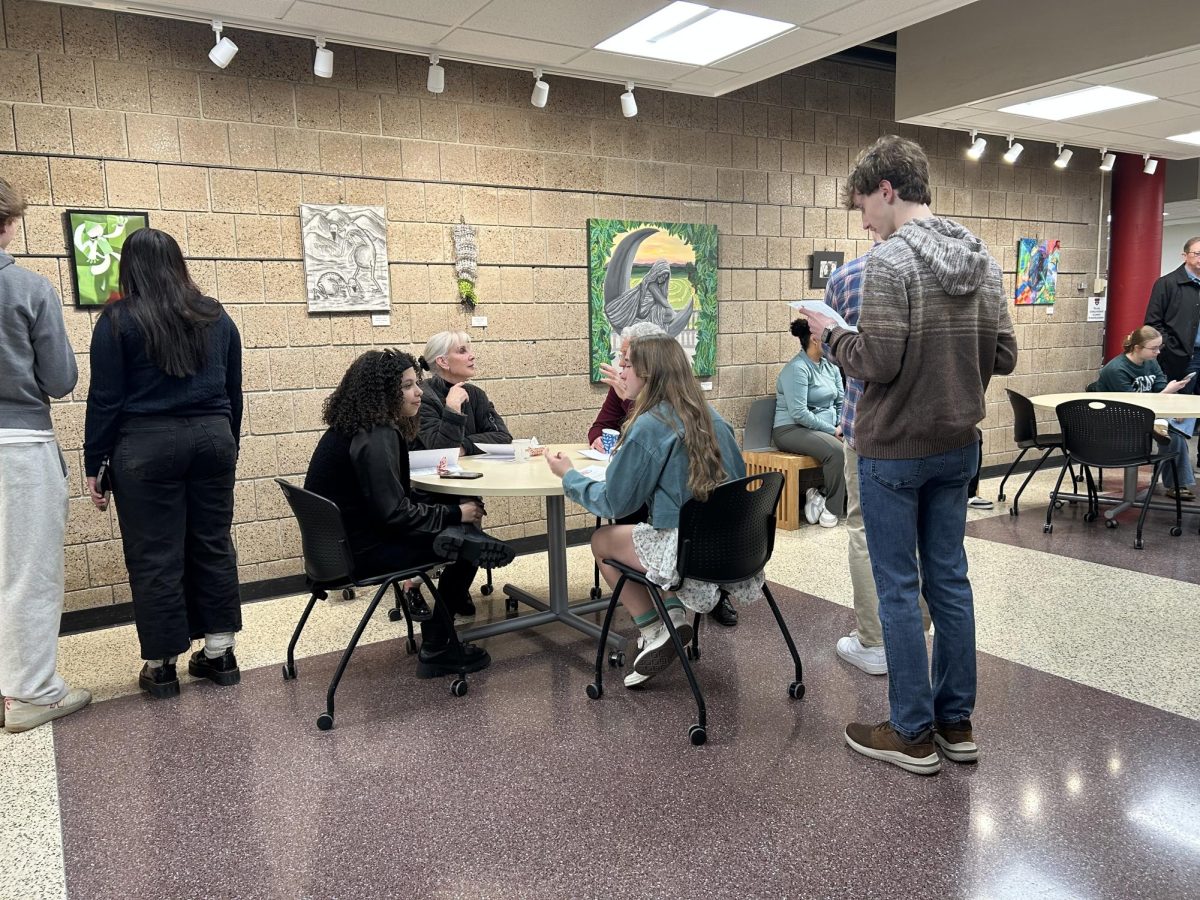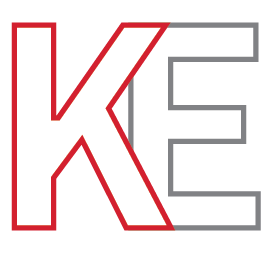It’s an age old question that everyone in a technologically advanced world may have asked themselves or others: Macs or PCs? BSM chooses both platforms, or at least considers both.
Rumors have surfaced that the school may be switching platforms: “We feel it’s the responsibility of the school to look at all options,” said Mr. Pohlen, the director of technology here at BSM. “Technology is always changing so it’s just the responsible thing to do. We’ve always looked at the different options out there.”
With BSM looking at the varying options in platforms, many people, teachers and students alike, seem a little hesitant to the idea. “Some people have really strong feelings about Macs or PCs … especially if they’ve never used the other platform,” said Mr. Pohlen.
On the reverse side, “some people are willing to go for change,” said Mr. Gamache, another director technology at BSM, “But really they are not that much different. The basic logic is the same.”
Pros and Cons: Macs
Both platforms have things that draw the consumer to them, and they also have things that turn the consumer away. The benefits of a Mac computer, said both Mr. Pohlen and Mr. Gamache, are that they are less prone to viruses, more innovative, and easier to use. Mulitimedia friendly, the Mac software and hardware align with each other to work peaceably together. Macs also have a focus on education that has been apparent since the beginning, and a “green” theme, meaning they are environmentally friendly.
Many people do have some biases against Macs. For one, they are more expensive than most PCs. Also, one is more likely to come across a PC in the business world, said Mr. Pohlen and Mr. Gamache. These factors cause the question to be raised: Why would we teach on things that most likely won’t be used?
Pros and Cons: PCs
“The number one attraction to a PC for most consumers is the price,” said Mr. Pohlen. They are significantly cheaper than their Mac counterparts, and the price of their innovative products is a great deal, which draws the consumer in. They also have far more software options, but because there are so many software options available to the PC, some of the software and hardware of PCs doesn’t align and work as well as that of a Mac.
Despite this, the variety of their software options allows for more variety in BSM’s academics. For example, in the ACS classes, the “engineering software they use can’t be used on Macs,” said Mr. Pohlen.
Not everyone may be in agreement with these factors attributed to both Macs and PCs. “Some of these positives and negatives are perception, and some reality,” said Mr. Pohlen.
New Innovations
A reason for the school to constantly be looking at the various technological options offered in the world is because it is an ever changing field. New innovations are continuously being introduced to the public.
For example, a recent innovation that would fit well in BSM is the tablet PC. “I would pick these if the school were to get anything,” said Mr. Gamache. The tablet PC is a laptop which has the ability for the screen to turn completely around and fold over flat along the keyboard. With the screen facing up, a stylus can be use to write upon its surface, a convenience for note-taking. It also has text recognition: the laptop has the ability to recognize the hand-writing on the screen and convert it to text form. This may be helpful since some people find they write faster than they type when taking lecture notes, but can’t always read it later.
The many applications offered by such innovations as the iPhone could be used for educational purposes as well. “They have this application called the accelerometer,” said Mr. Pohlen, “it measures how quickly a change in speed is made, so it could be used in a physics class for example.”
“Maybe in a couple of years, students will not only have their laptops, but also items from their pockets as well used in classrooms,” said Mr. Pohlen.
Multiple Platforms
Looking around the school, BSM seems to be a primarily Mac inhabited community, but PCs do exist. “The school has help for both platforms, so we can support both,” said Mr. Pohlen, “but having one platform does make it easier to support.”
One platform would also be more convenient because everyone would recognize how it is used. “If we had more than one platform, it may make it difficult for teachers to help students or the other way around if they have questions regarding their computers,” said Mr. Pohlen.
But more than one platform may be necessary. “Business and accounting classes should use PCs because that’s what they would use in the business world. But other classes like the art classes, for example, are fine as they are with Macs,” said Mr. Gamache.
“I guess the key message is that we will not move significantly towards PCs unless there’s something compelling that would serve the needs of students and teachers better than Macs,” said Mr. Pohlen. “What we are trying to achieve here is not only teaching about technology, but also about academics: Do students have the skills to live in the 21st century?”






































![Teacher Lore: Mr. Hillman [Podcast]](https://bsmknighterrant.org/wp-content/uploads/2025/03/teacherlorelogo-1200x685.png)