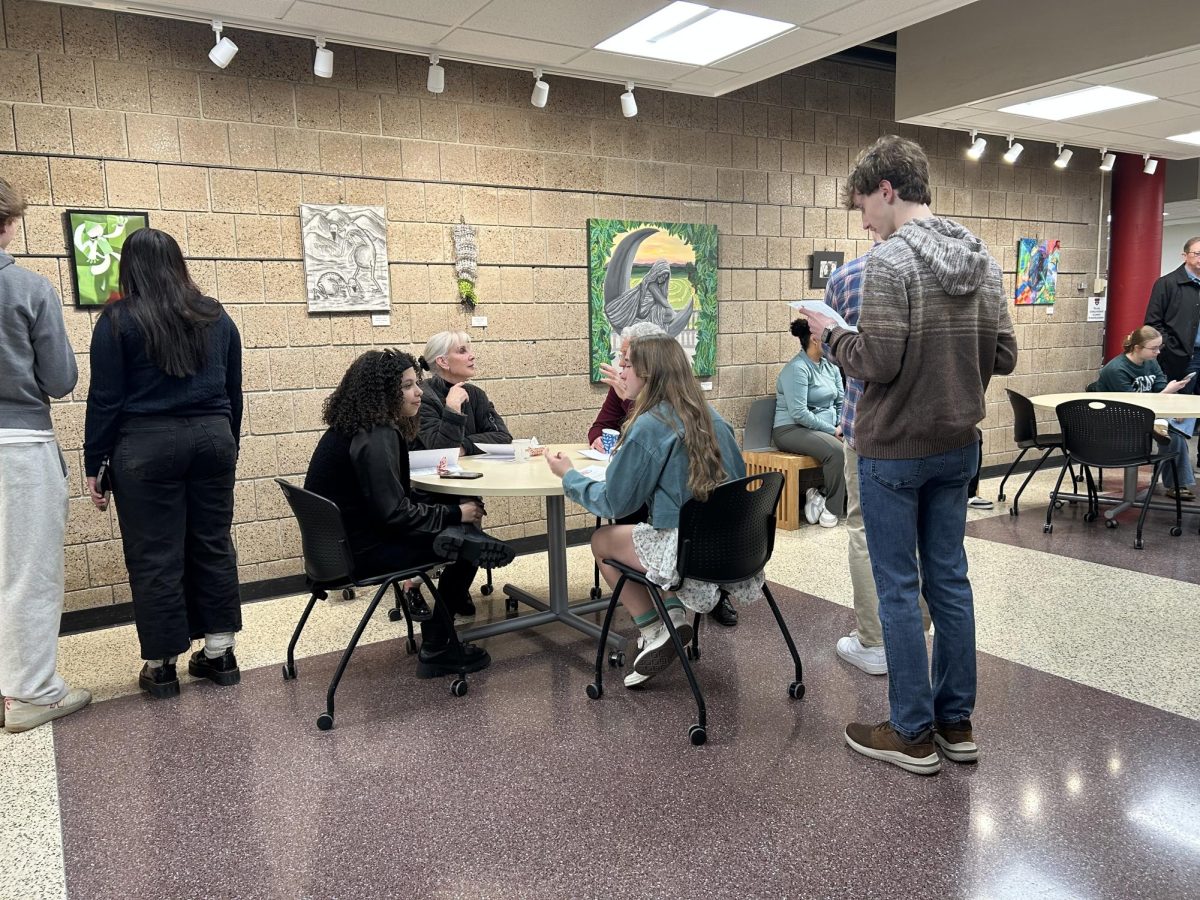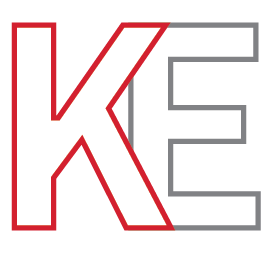Mozilla’s Firefox has officially become the most widely used Internet browser, but many people do not take advantage of what really makes Firefox click—the community. Firefox is an open-sourced program, where the community is encouraged to engage in their own additions to the browser—called addons. These addons augment the experience, allowing for a personal touch and added functionality.
Addons for the Internet layman
Cooliris: Takes image galleries found on Facebook and hundreds of websites and brings them into a seamlessly integrated 3D environment. A favorite amongst the creepers, it makes browsing images effortless and exciting.
Greasemonkey: Manipulates pages via user-created scripts to allow added functionality or a layout change. Want to download a YouTube video but not bother to find three individual programs? There’s a script that allows for one-click downloads in multiple formats. Another script is a (rather embarrassing) Facebook layout editor which allows for colors. Advanced users will be delighted to find there’s a wealthy amount of information to help people start writing their own scripts.
FoxyTunes: Integrates music players such as iTunes, Winamp, and even Pandora into the bottom bar of Firefox. View song information, album art, a bio of the band, or search for lyrics and tabs, all within a convenient click.
AdBlockPlus: Allows users to block any image on a website, removing obnoxious advertisements once and for all. The highlight here is that you can subscribe to a block list which a number of users contribute to, effectively ending advertisements on mainstream Web pages, all of which is done client-side. Web site owners have spoken out against its effectiveness.
NoScript: In the same vain as AdBlockPlus, this addon doesn’t allow any Java or Flash script to run without the user’s permission. It makes for a safer, much less cluttered browsing experience.
FlashGot with a Download Manager: FlashGot integrates a download manager such as Download Accelerator Plus into Firefox to download large files much faster, by breaking them down into a series of smaller ones.
Autopager: Eliminates the need for a “next page” button that plagues so many websites by preloading the following page at the end.
Foxmarks: For users who use Firefox on several computers, Foxmarks works in the background to keep all of your bookmarks together and accessible wherever you are.
SiteLauncher: For hotkey junkies, SiteLauncher offers a portal to any Web site you like within two keystrokes. Press ctrl-space to bring up your personal window, and then press whatever hotkey you assign to a Web site, and you’re loading.
Ctrl-Tab: Creates a window that offers a small image preview of all the tabs you have open. Useful for those of us who can’t have Firefox open without 15 tabs.






































![Teacher Lore: Mr. Hillman [Podcast]](https://bsmknighterrant.org/wp-content/uploads/2025/03/teacherlorelogo-1200x685.png)