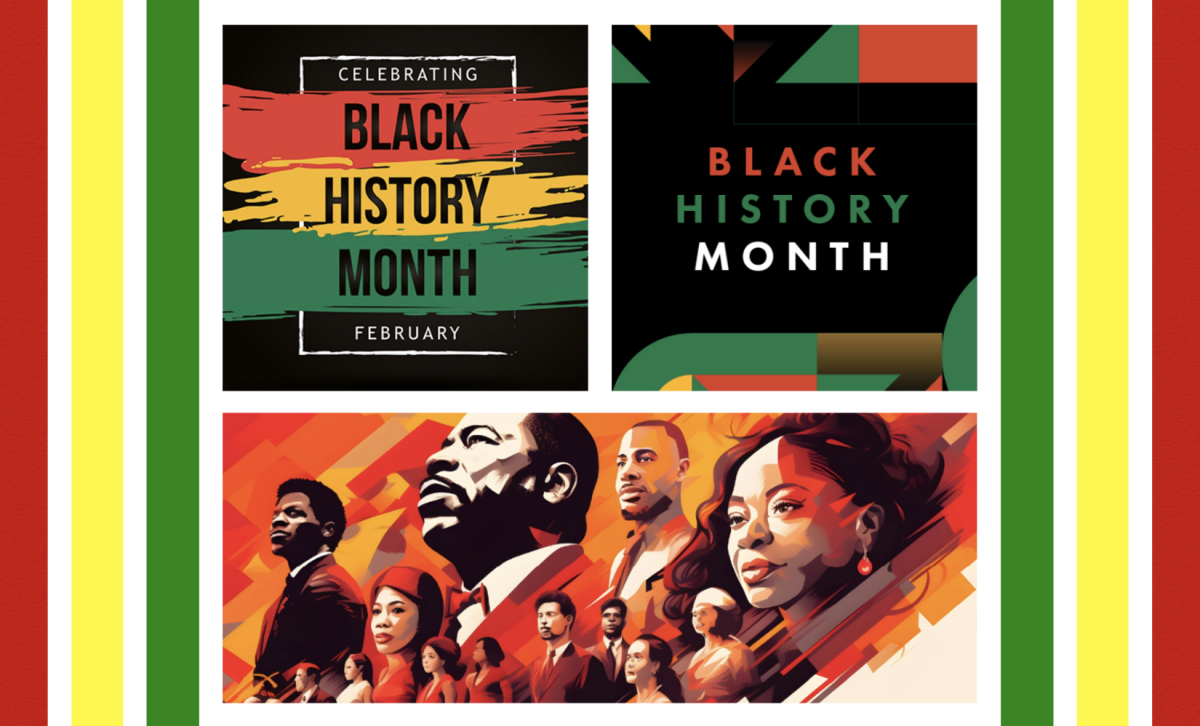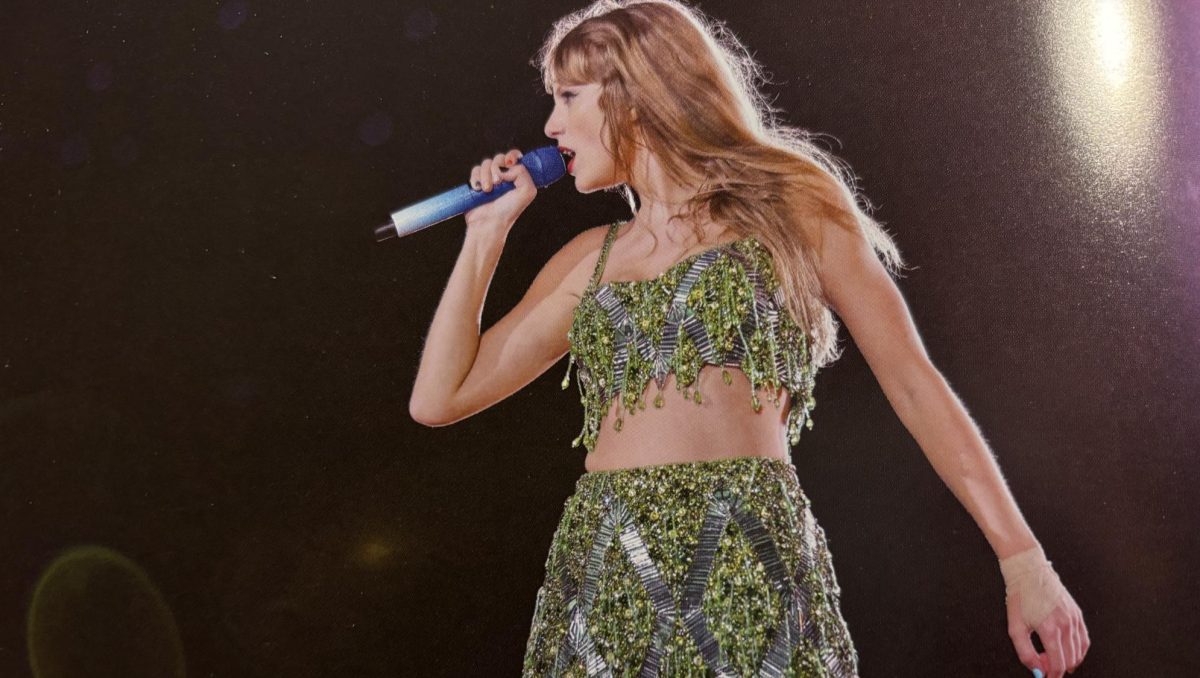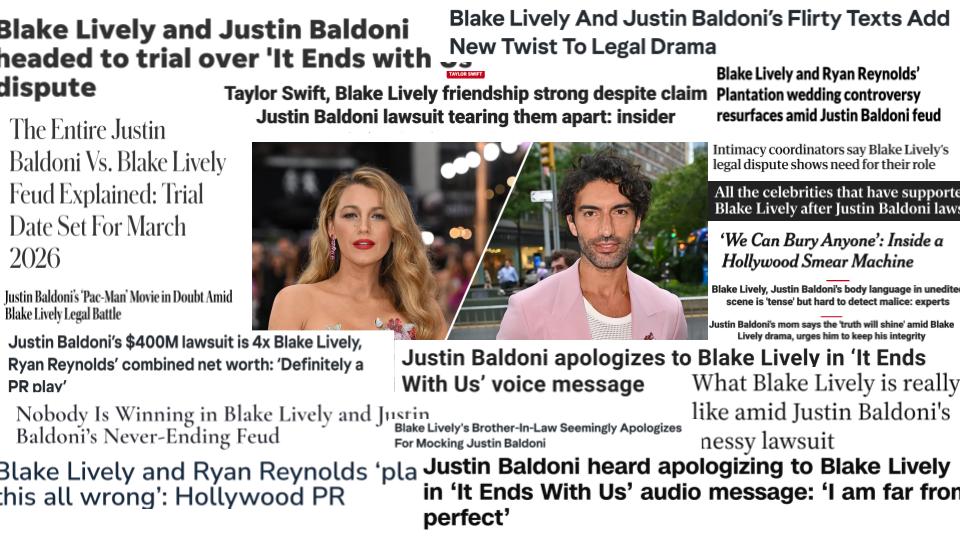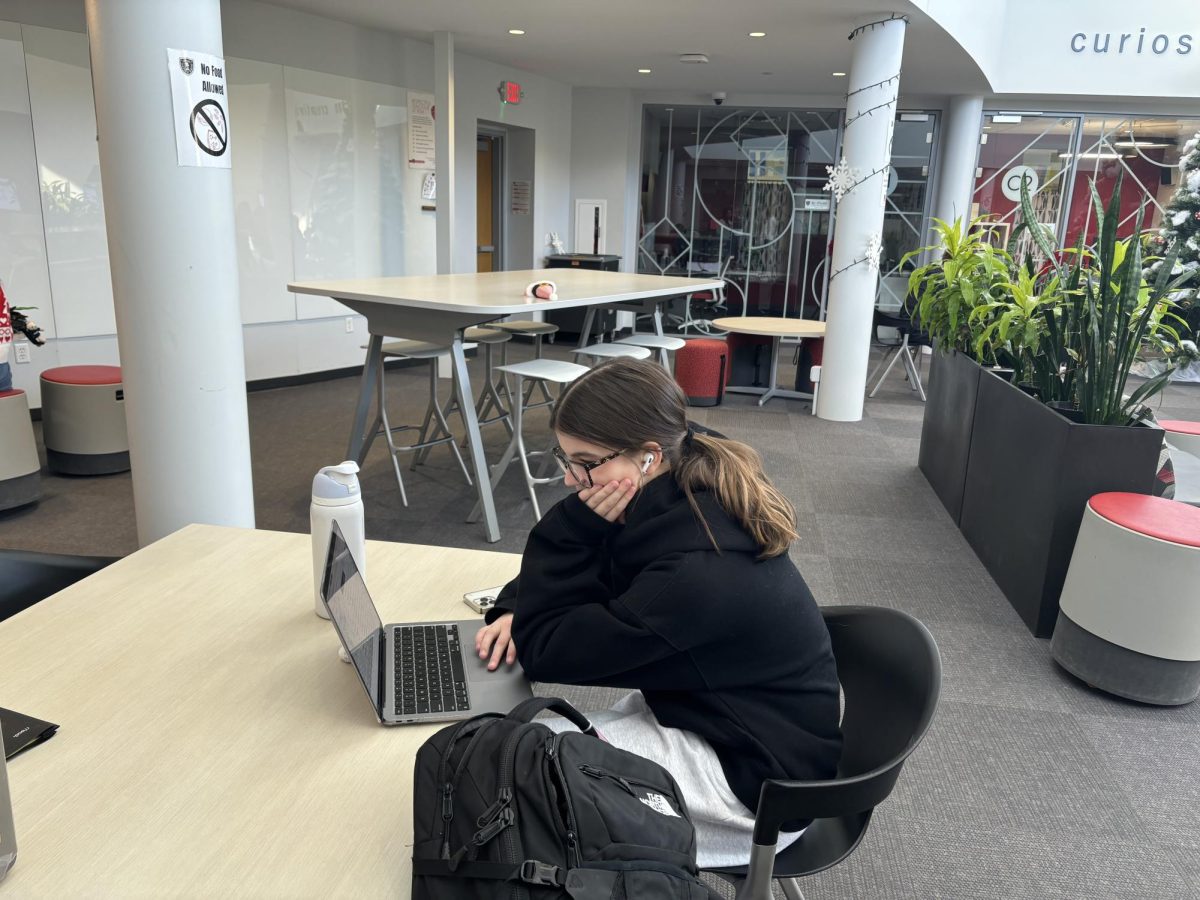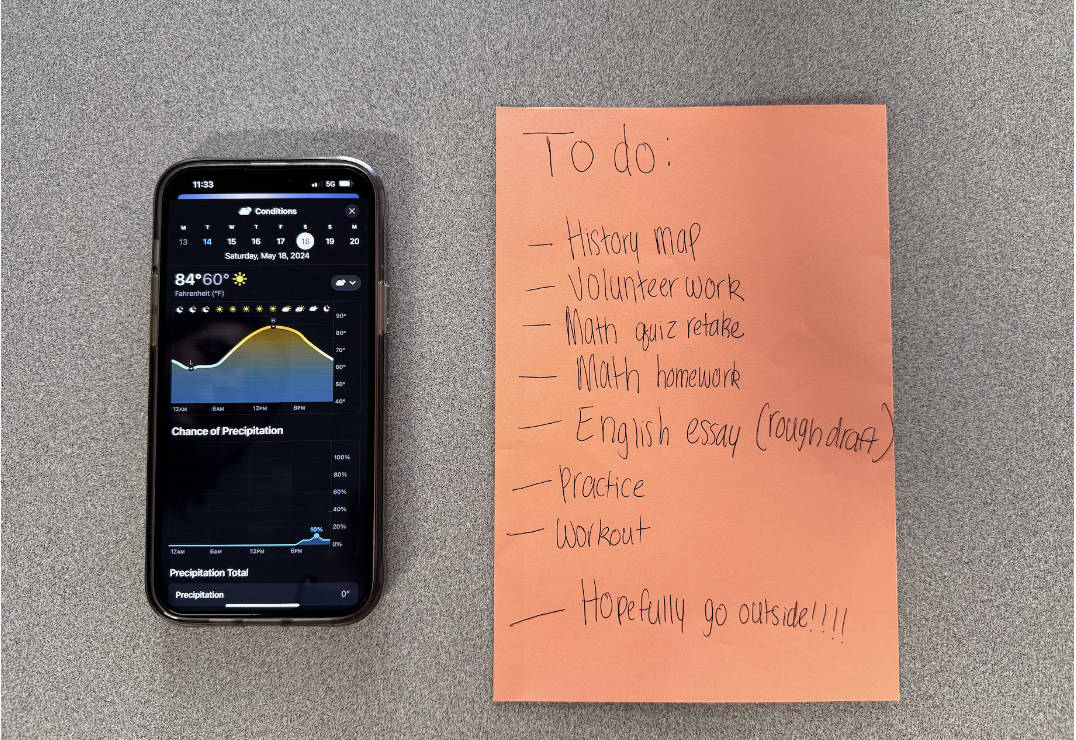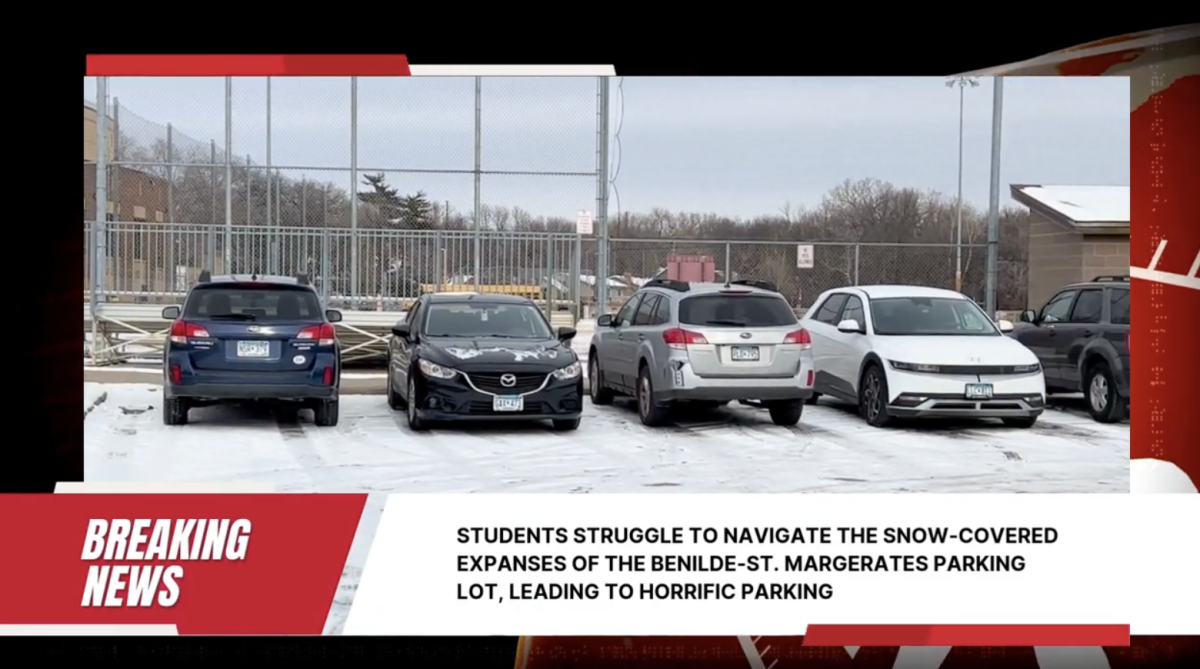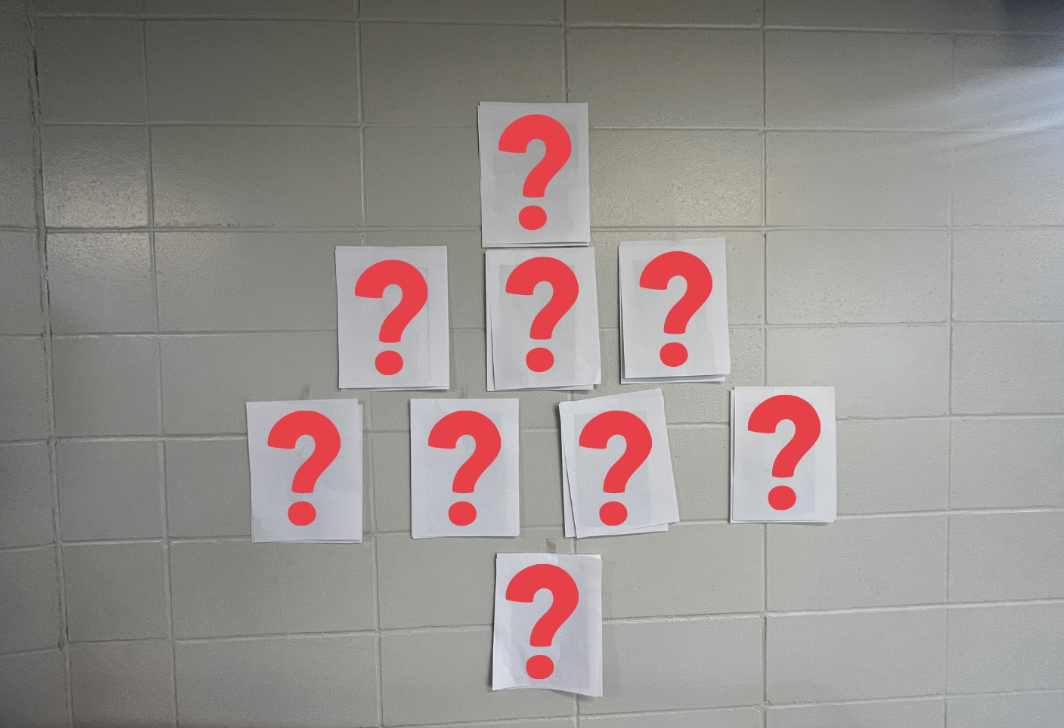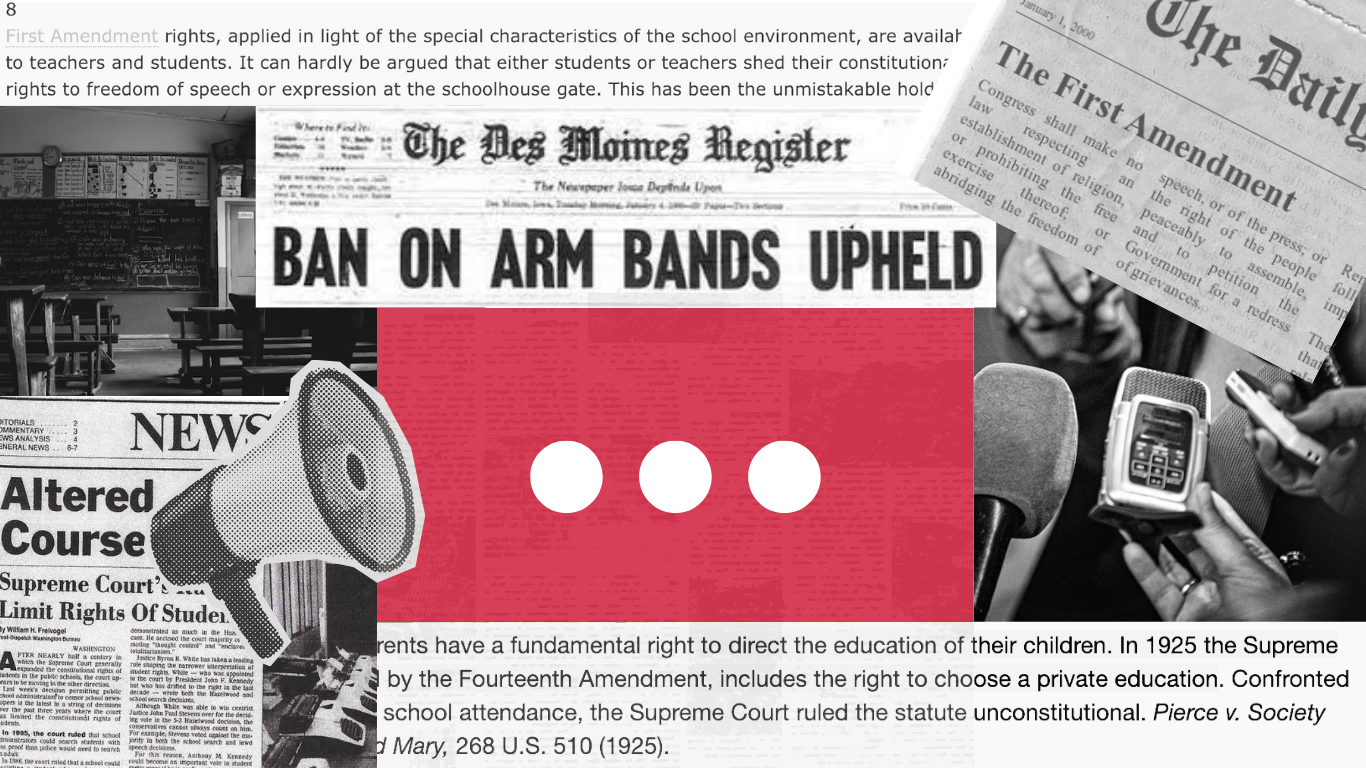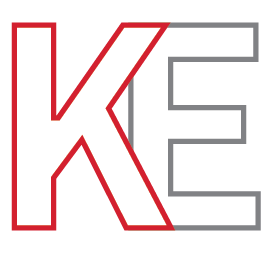Is Apple’s iOS 14 worth the hype?
Customizing the home screen is some users’ favorite feature of the new update.
October 1, 2020
Apple just put out a new update called the iOS 14. The update has three key features: widgets that allow people to design their own home screen, new FaceTime/phone call updates, and an app library.
The update is a big change because everyone can organize their home screen as they want with widgets. When I first saw people using the widgets featured in the iOS update, I thought it was unnecessary and time-consuming. But once I kept seeing it on social media, I decided to try it.
I wasn’t wrong, it is very time-consuming, but it’s fun to do. You get to use your imagination to design your own home screen. I have already made multiple different home screens because it is so fun to design and change it up. You can make it very colorful and add different pictures to change the look of each app. I like to experiment with different colors and different themes. I have made a fall theme one and a mountain theme.
Although the widgets do look really nice, it makes the phone’s battery die a lot faster. I never had to charge my phone during the day before; since I’ve updated my phone, I’ve had to. I also have noticed that it takes a lot longer for my phone to charge.
Beyond the widgets, when on a FaceTime call, now users can leave the FaceTime screen and the person calling can still see your face, and the screen no longer says paused. This feature is really nice because before it would feel like you were talking to a blank screen.
Now, you are also able to watch a video and hear the sound from the video and the person you are talking to. I love this because before if I wanted to listen to a video someone sent me, I would have to end the call and call back after.
Another new feature that iOS 14 has is that when you receive phone calls, they appear across the top of your screen and the incoming call doesn’t take up the whole screen. This is really nice because if you don’t want to answer, you can keep doing what you were doing before and not wait for the call to end and leave the screen.
The last feature Apple has added is called the App Library. I really like this because if you scroll to the end of your home screen, it automatically organizes your apps. This is really nice because if you can’t find an app, it’s really easy to find in the app library.
Overall, I think Apple did a really good job with this new update. They really stepped up their game giving users lots of new features.