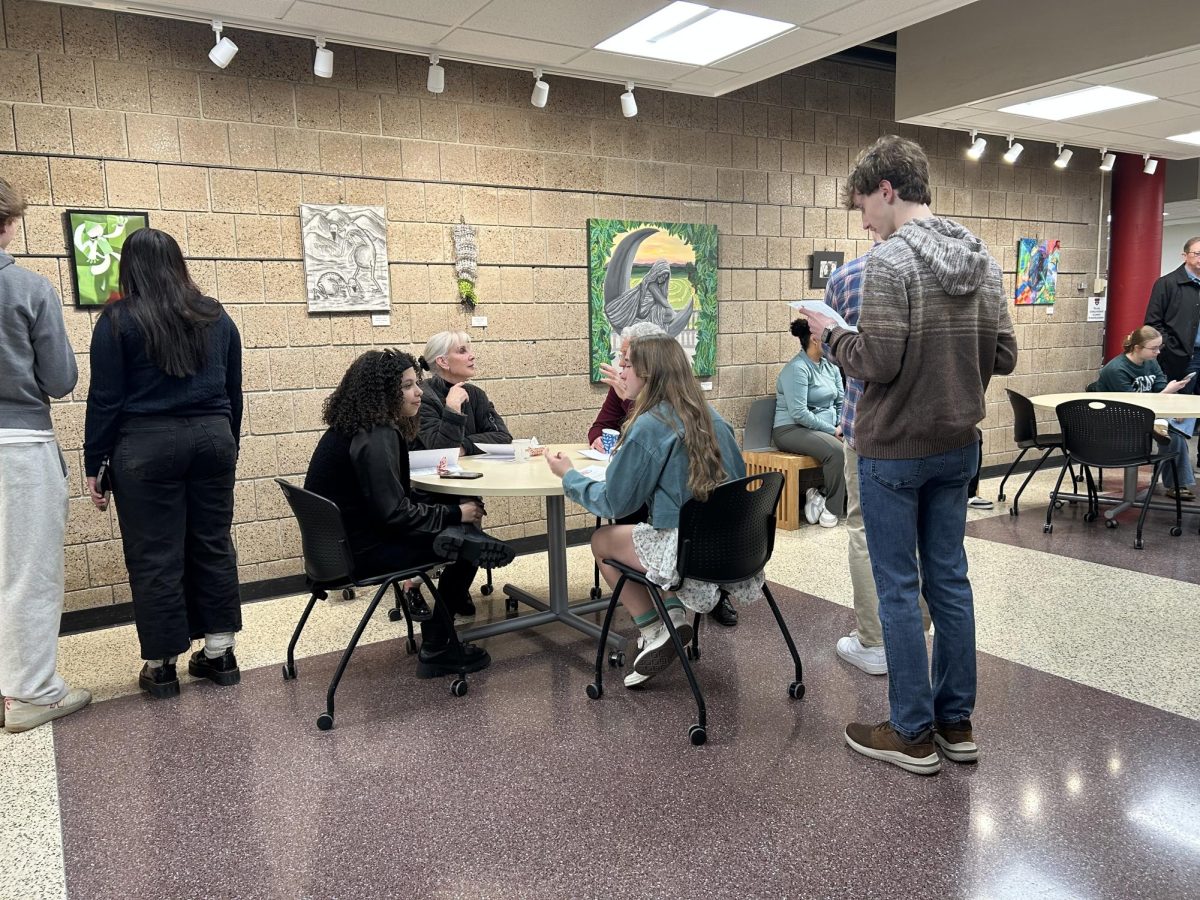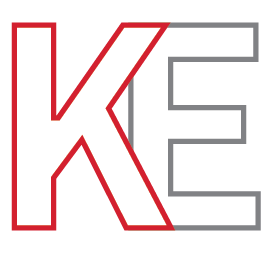Inundated by a constant stream of technology, BSM students come in contact with a variety of new possibilities, enabling them to make computerized flash cards, participate in online discussions, or work on the same document on different computers, all while having the rest of the Internet at their fingertips.
Although the use of technology like BSM’s 1:1 laptop program has been heavily debated, certain classes benefit from technology. “Smart boards are great in math classes, because when you are trying to do something in your calculator, [teachers] can pull up the calculator on the screen so that they can show you what do. [Teachers] also post the notes directly online, which is nice if you need to stop and listen [to the lectures] instead of worrying about taking the notes,” said junior Alex Rios Diaz.
With the addition of Google Docs, students can both share documents with one another and also comment and post their questions directly onto the document. “Once in my AP European History class, Ms. Green was sick, so the night before the test she made a Google Doc and shared it with everyone. She went on it and was working with students and explained everything which was very helpful,” said senior Teddy Brown.
Catering to all learning styles through personalized study applications like Genius, a program which organizes flash cards, students can find the studying strategy that works for them. “Genius is the only way I study for anything. I’m not a person who can just make a study guide from random stuff. I need to drill, and Genius is really good because it helps you learn things slowly, it guides you through it,” said junior Ava Azadegan.
The use of the Smart Board also allows teachers to portray more complicated concepts which might be physically harder to demonstrate on a white board. “We can use [the smart board] to demonstrate something that is hard to see like volume of revolutions [in Calculus], or visualize real-life applications of ellipses. In Geometry [teachers] use [the Smart Board] almost every day for Geometry Sketch Pad, where they can take something abstract and actually build something visual, which makes concepts easier to understand for students,” said Jean Nightingale, Math Department Chair.
As an addition to Google Docs, Google Calender lets students subscribe to their teachers’ homework calenders as well as add their own events so that they can keep all of their homework in one easily accessible place. ”The Google cloud is nice. Everything is all there, and you can’t lose it–your email, your calendar, everything,” said sophomore Annika Wahlquist.
BSM’s use of technology and the one to one laptop program has enhanced various aspects of students’ education such as sharing notes, visualizing difficult concepts, and organizing their study habits to maximize the benefits of their education.








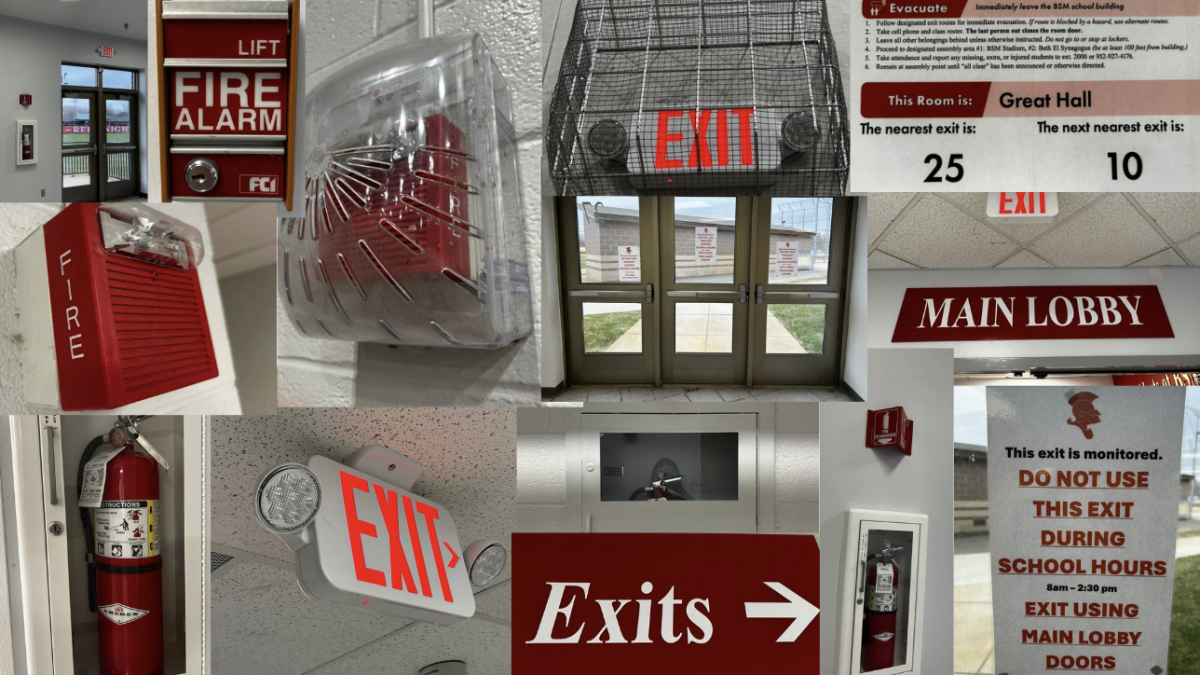










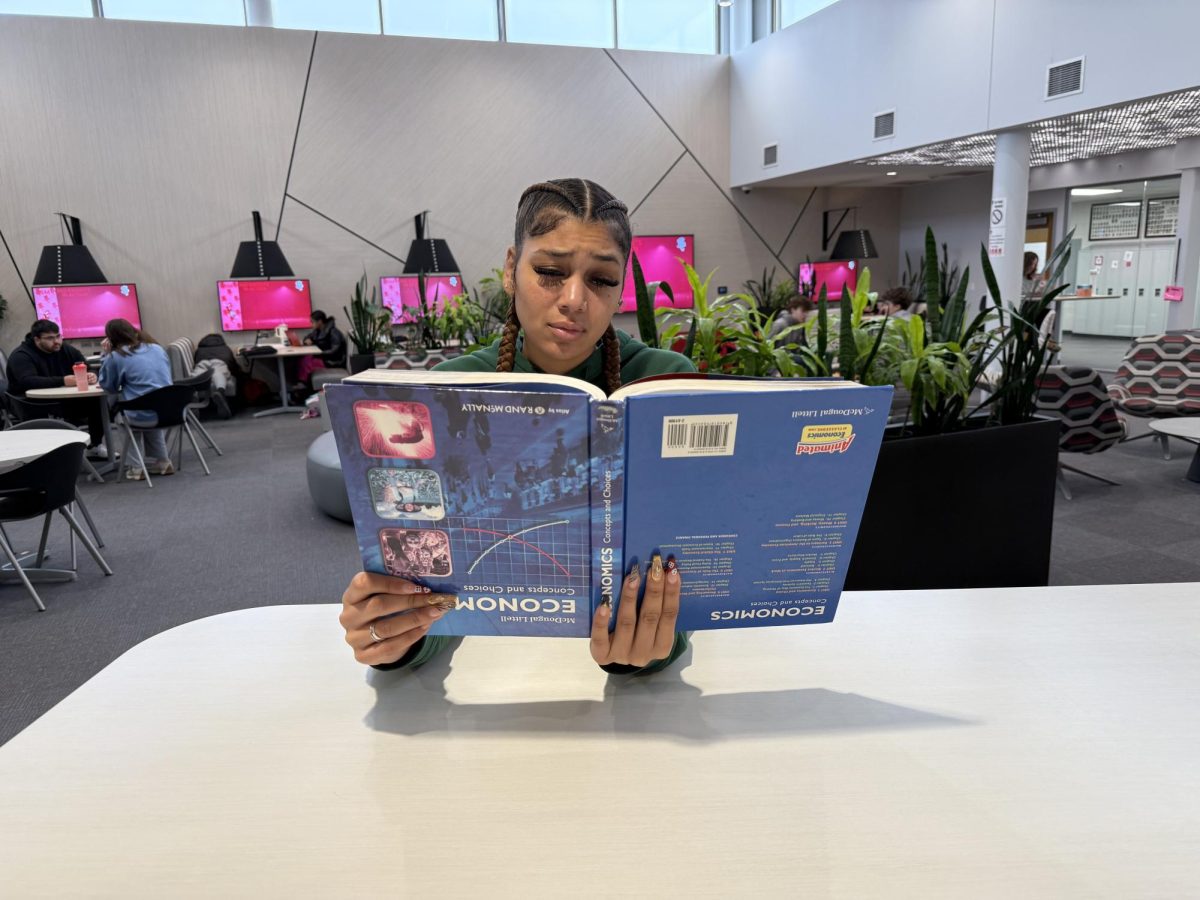



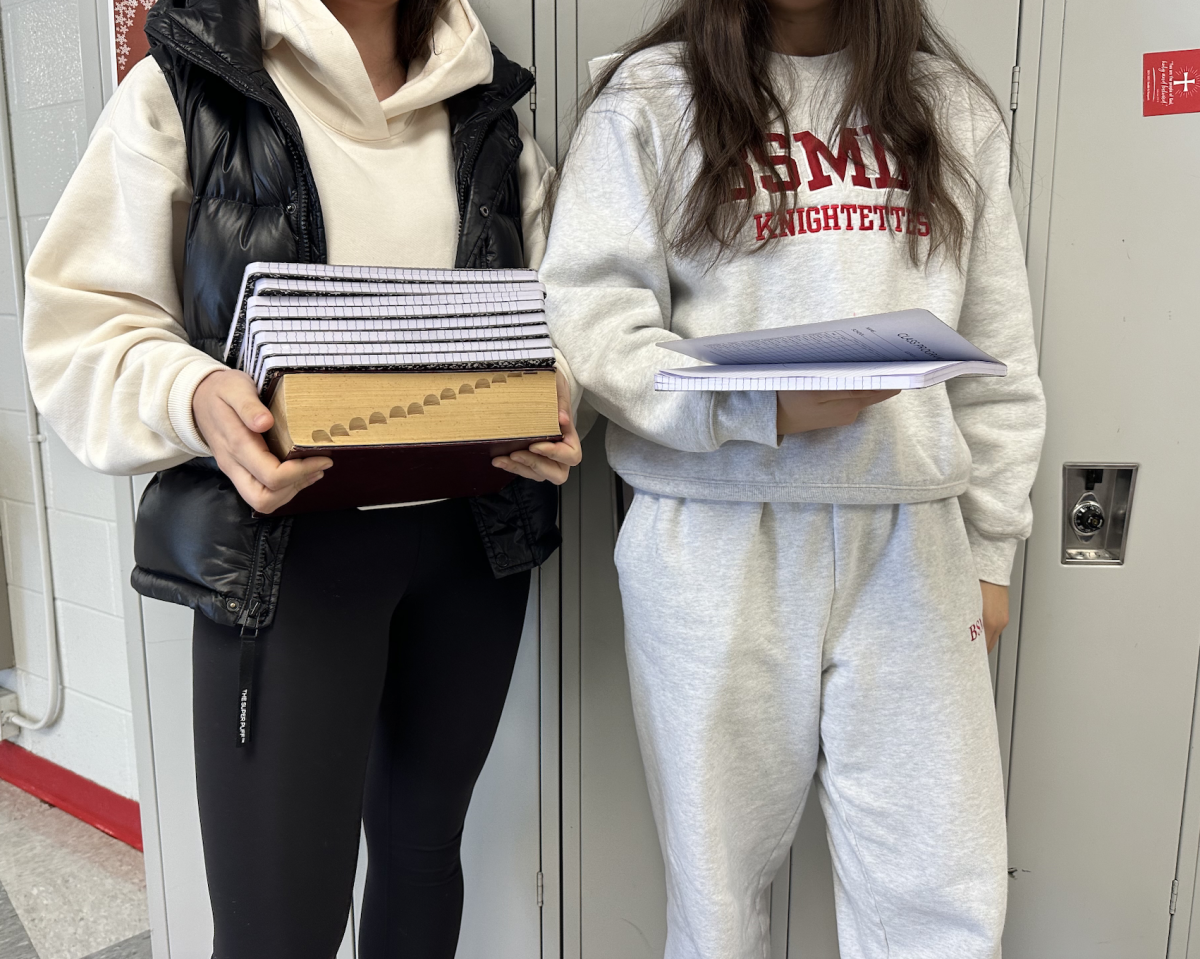








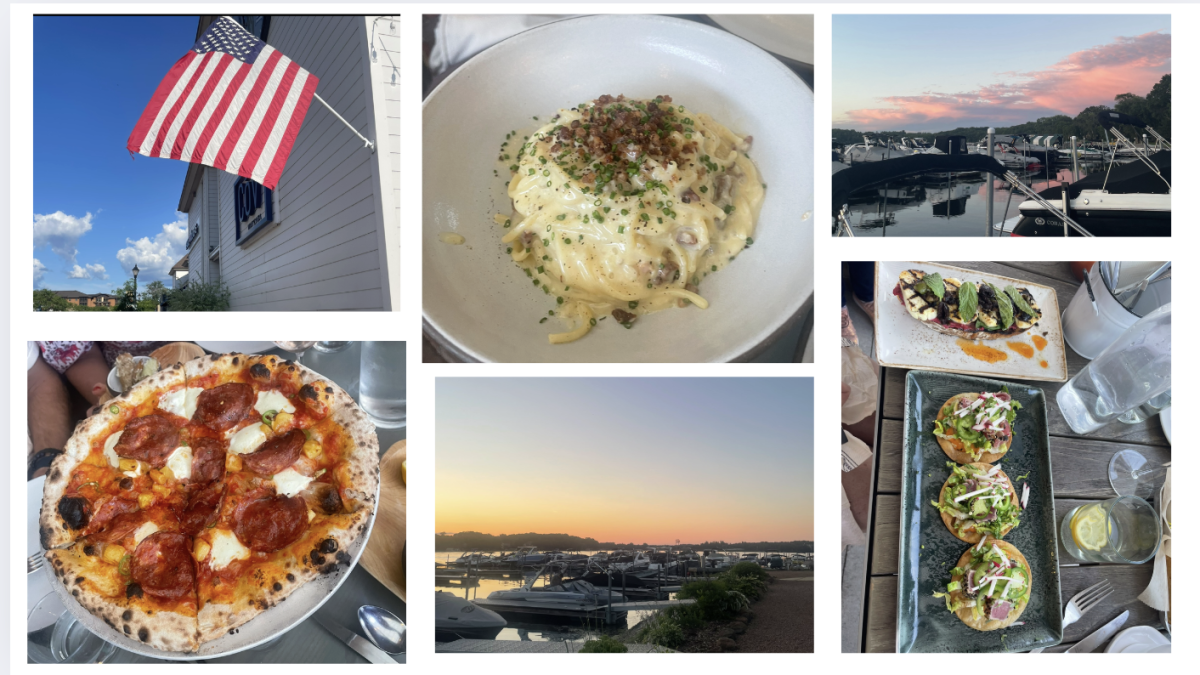



![Teacher Lore: Mr. Hillman [Podcast]](https://bsmknighterrant.org/wp-content/uploads/2025/03/teacherlorelogo-1200x685.png)