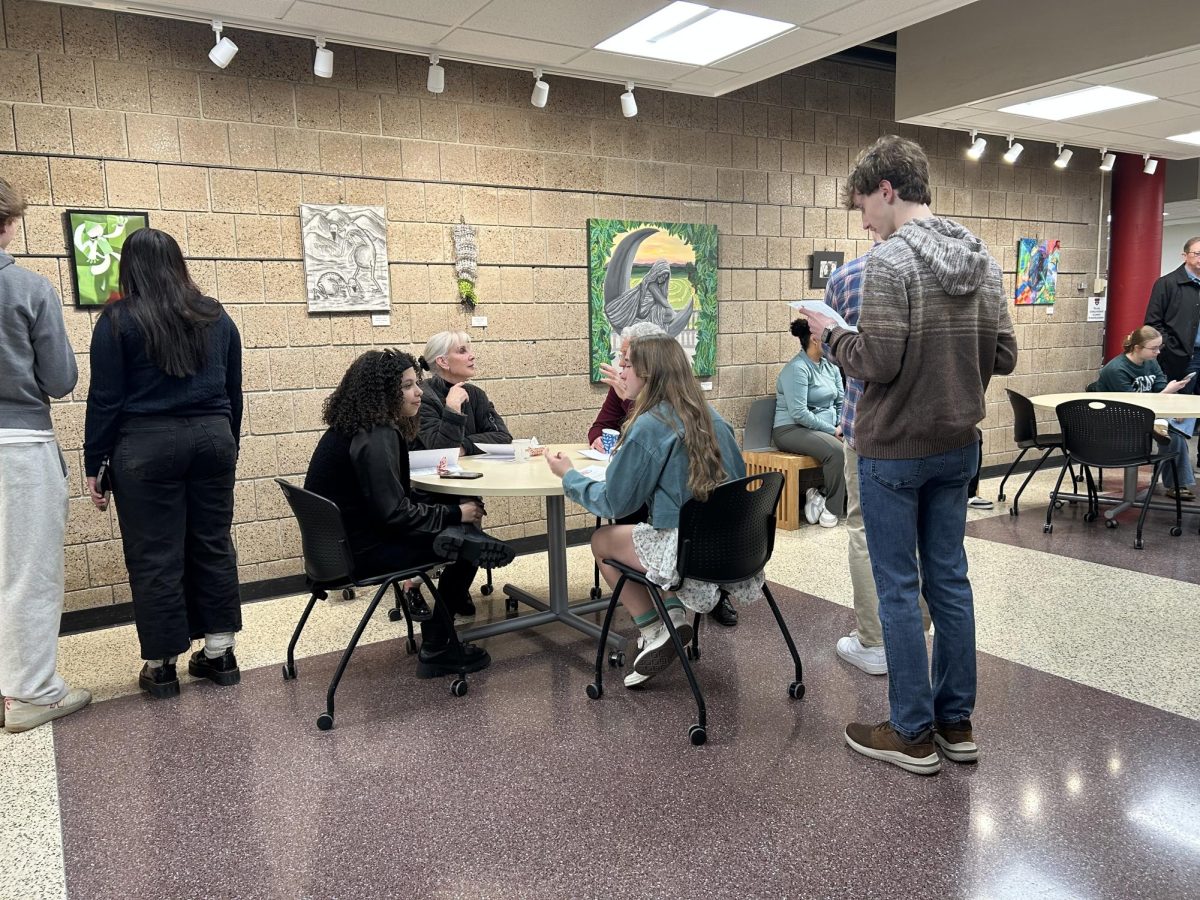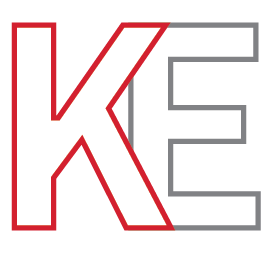The early April eruptions of Mt. Eyjafjallajokull in Iceland caused the largest air-traffic shutdown since the end of World War II, but none of that mattered to grounded Norwegian prime minister Jens Stoltenberg, because he was governing remotely, using his iPad.
Weighing in at a pound and a half, with keys as big as stamps, and the loudest speakers I’ve ever heard, you may be shocked to hear that the iPad actually isn’t your grandmother’s cellphone. It is a sleek, useful, mobile device that helps you do everything from organizing to-do lists to guiding magnetic balls through mazes.
When Steve Jobs announced the iPad launch at his January 27 keynote address, there was a lot of buzz as to whether or not the device could be used for productive (in a business sense) purposes. And while it is by no means even comparable to a Mac, the iPad finds its niche audience in the cheescake-eating housewife who does some light word processing and the ostentatious hipster teen who thrives off of the New York Times app.
One of the most-boasted features of the iPad was its new mobile reader app, iBooks. Since the release of the Amazon Kindle and the Barnes and Noble Nook, Apple has been looking for a way to immerse themselves in the growing industry of digital readers. The Apple book interface is intuitive and colorful, a huge contrast from the bulky buttons and black and white display of the Kindle. What the iPad does lack in this area is the genious system of magnetized ink used by the Kindle to reduce strain on eyes. Fifteen pages into My Antonia on the iPad, and I was already seeing spots.
Another bragging point Steve Jobs made about the iPad was its backwards capability with iPhone apps. To what extent they worked was up for our own conjecture, but when I tried out one of my old apps on the iPad, something became evident very quickly. They are still the same size as the iPhone screen. And when you try to increase the size (as to prevent dislocating your thumbs while playing Bloons) the whole app turns into a pixelated, blurry mess.
Movies may be the best feature on the iPad. I have already watched many films on it, (documentary to action) and all of them look mind-bendingly spectacular. I lose myself in the ten-inch screen and the simple joy of manipulating scenes with one swift move of my index finger. This device might even turn “The Last Song” into a must-rent film for me.
Typing on the iPad may take some getting used to as there is no room for a standard keyboard rest position. I let my right hand do most of the typing on that side of the keyboard, while chicken pecking with my left. Once you develop a system, it really is much easier than all the negative press that surrounds the typing interface would have you think.
This is a grossly over-simplified review, the iPad is an extremely multi-faceted product, with many apps that can attract or detract from its usefulness. How many productive things that can be done with it is ultimately up to the operator, so I leave you with this: if you have 500 dollars to spend, it could go to worse things.








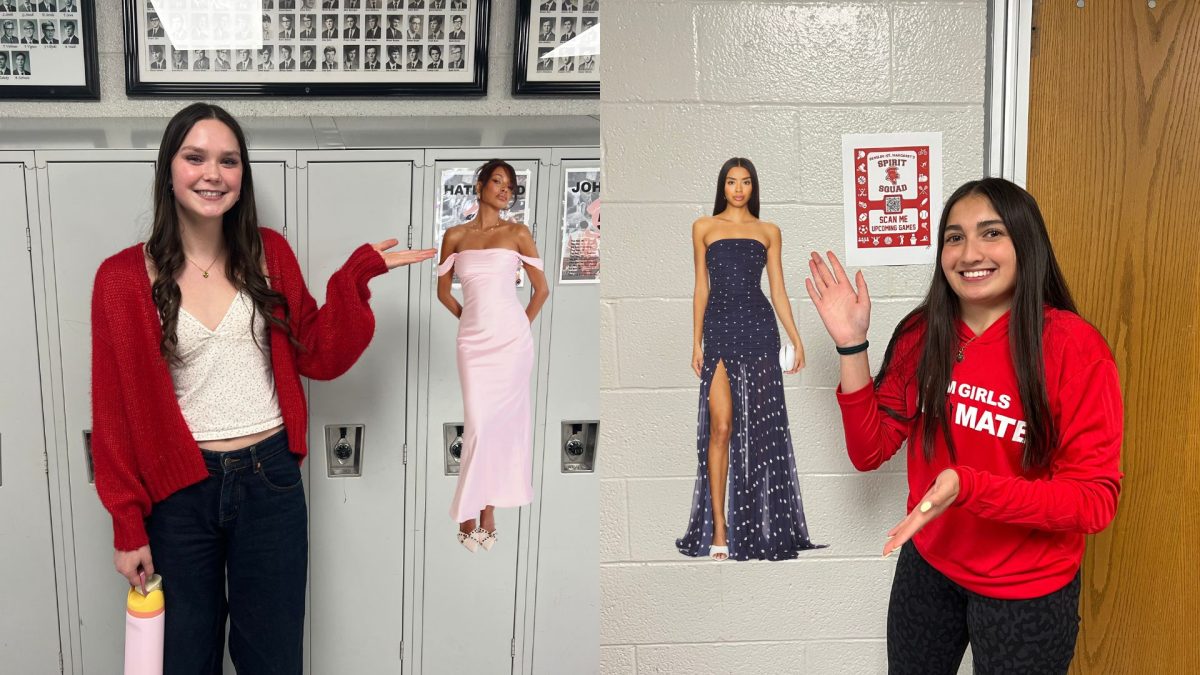
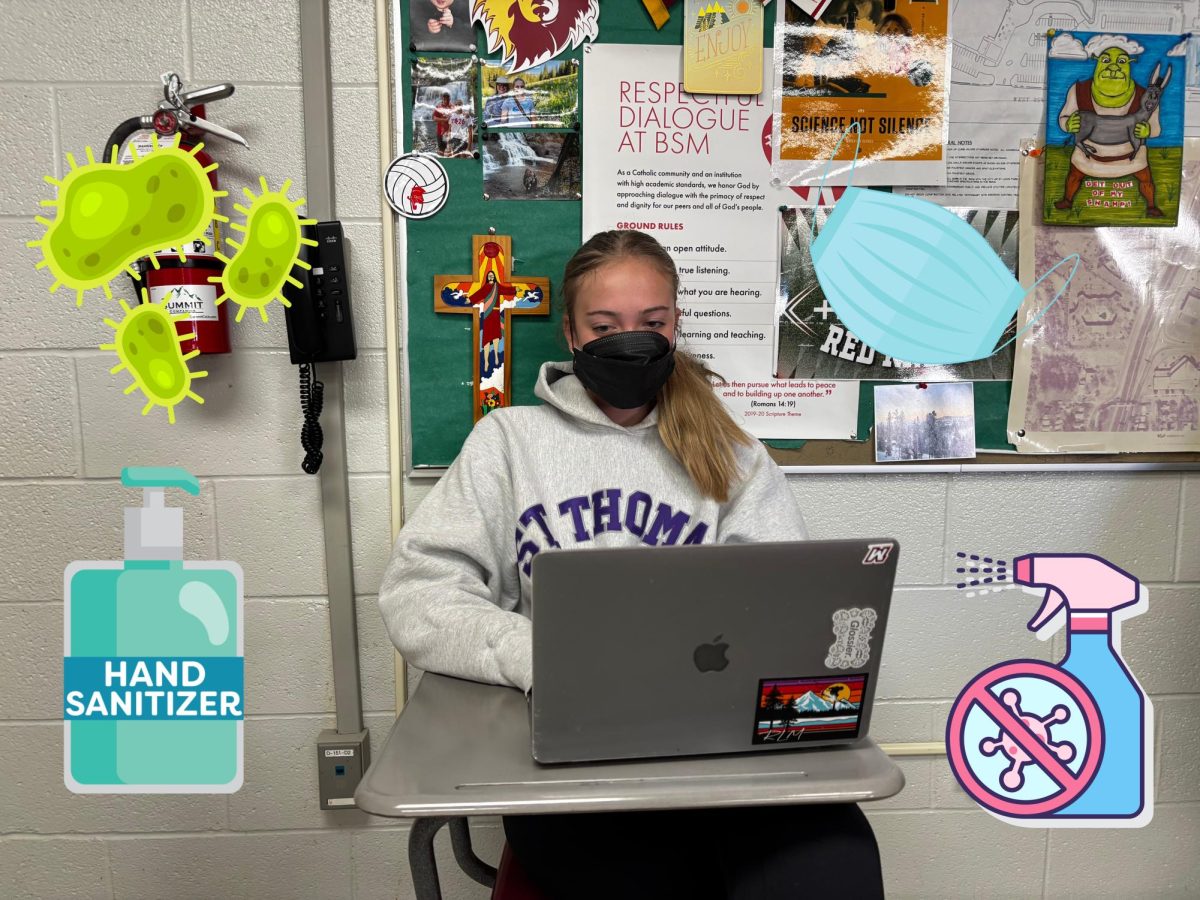
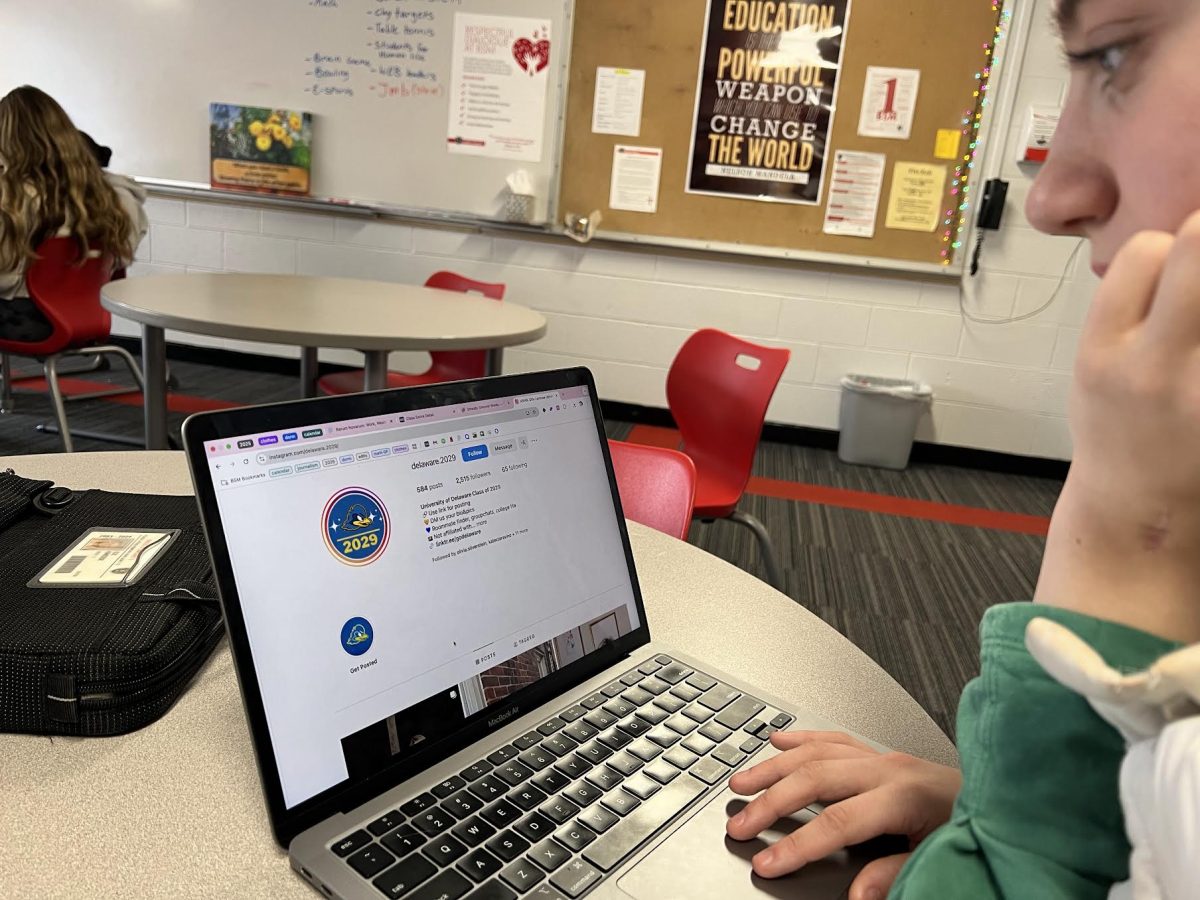








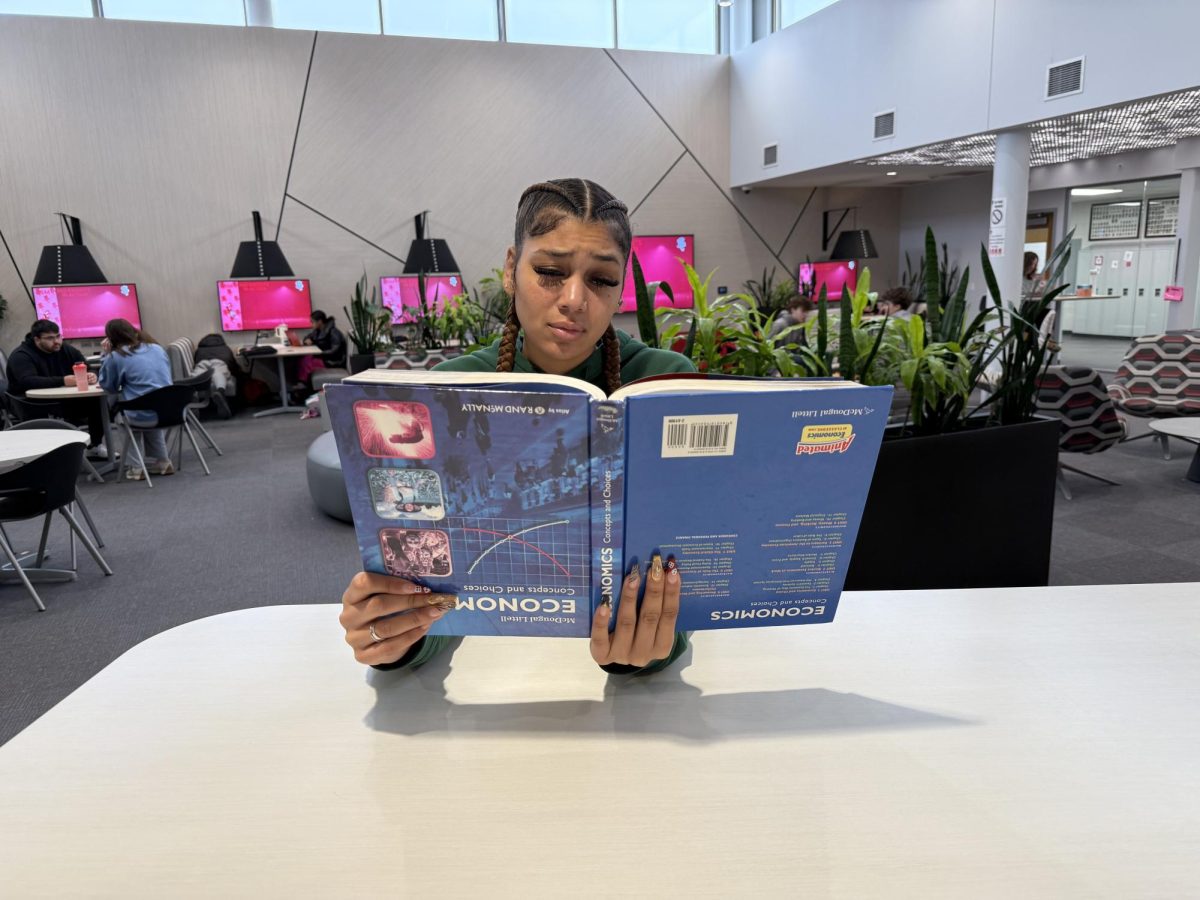















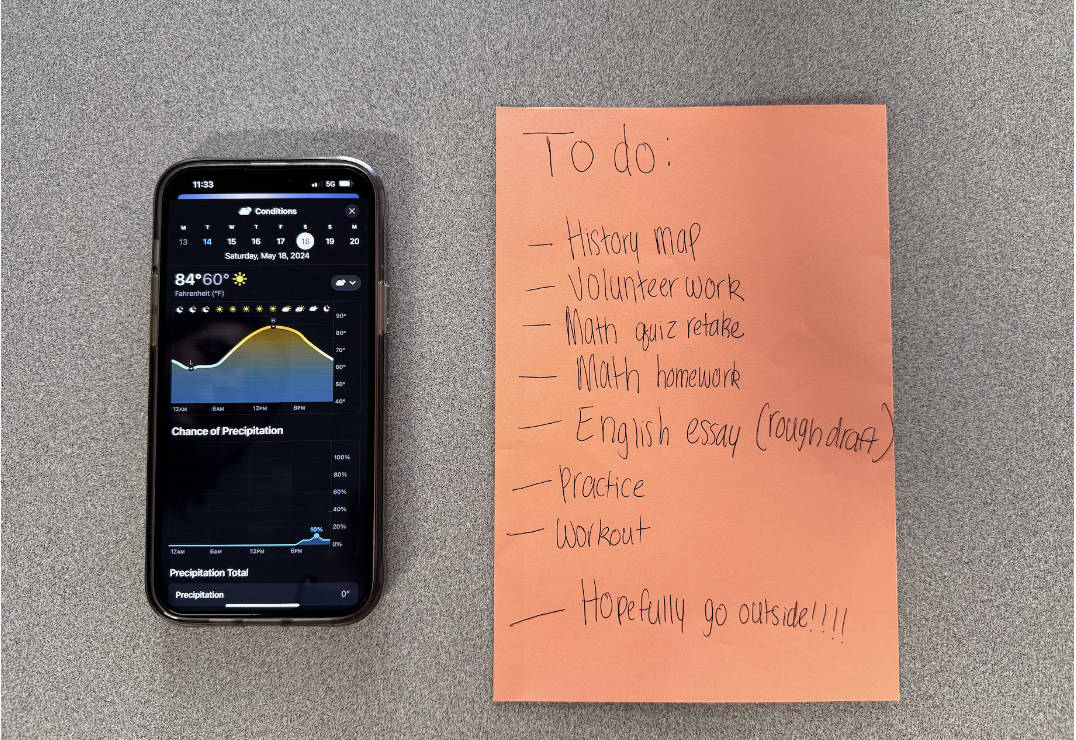
![Teacher Lore: Mr. Hillman [Podcast]](https://bsmknighterrant.org/wp-content/uploads/2025/03/teacherlorelogo-1200x685.png)